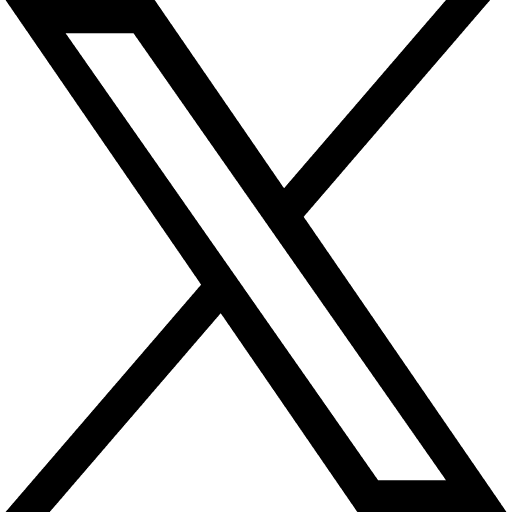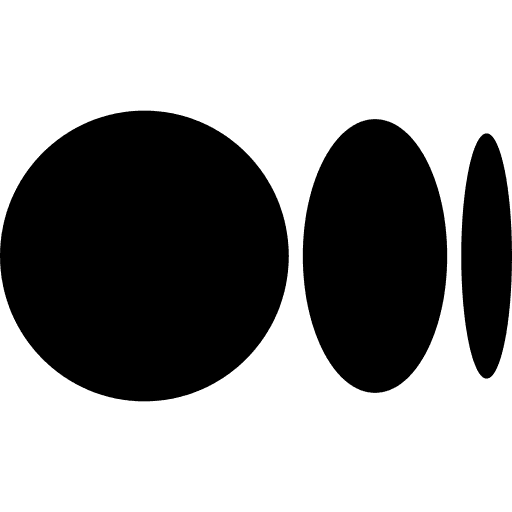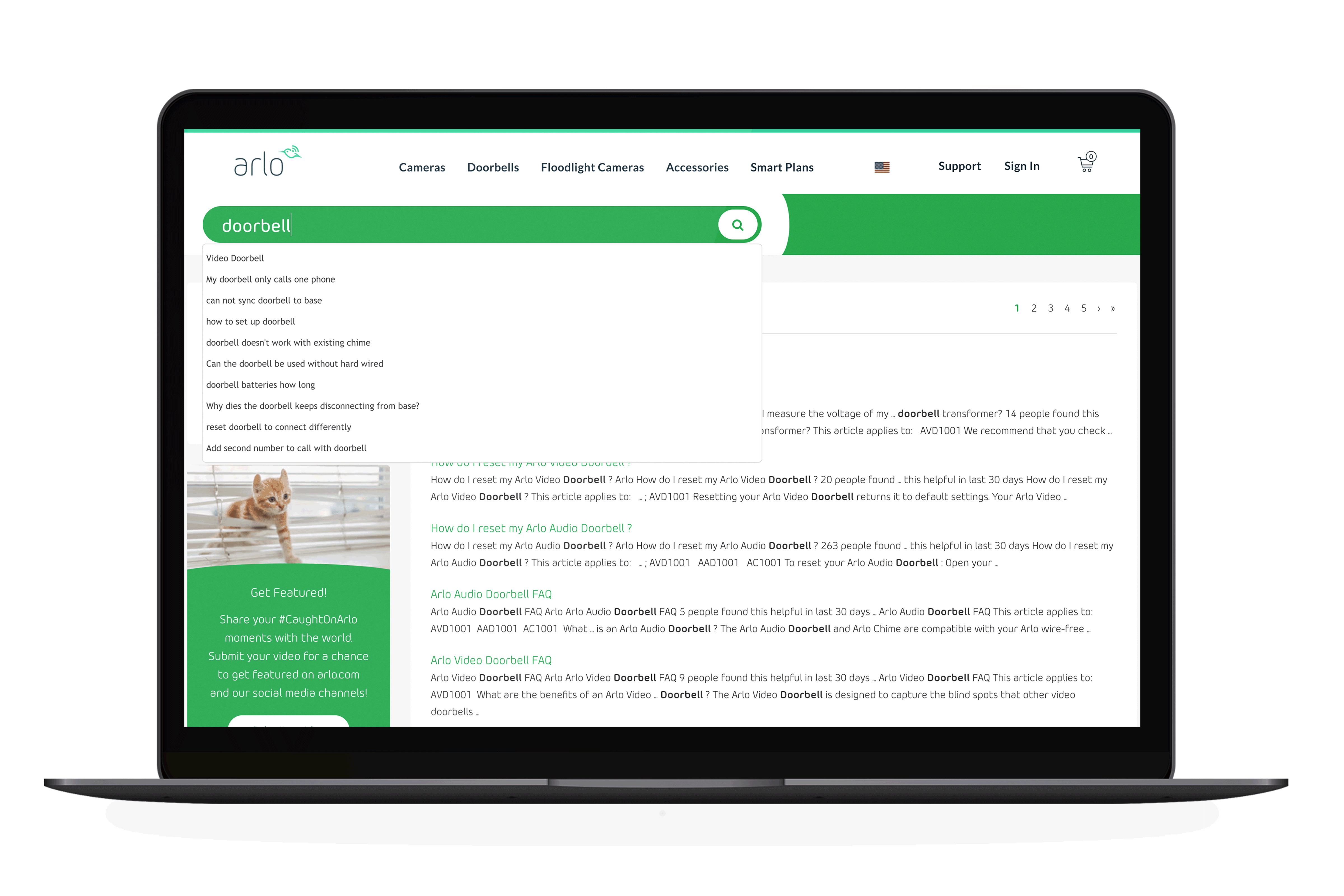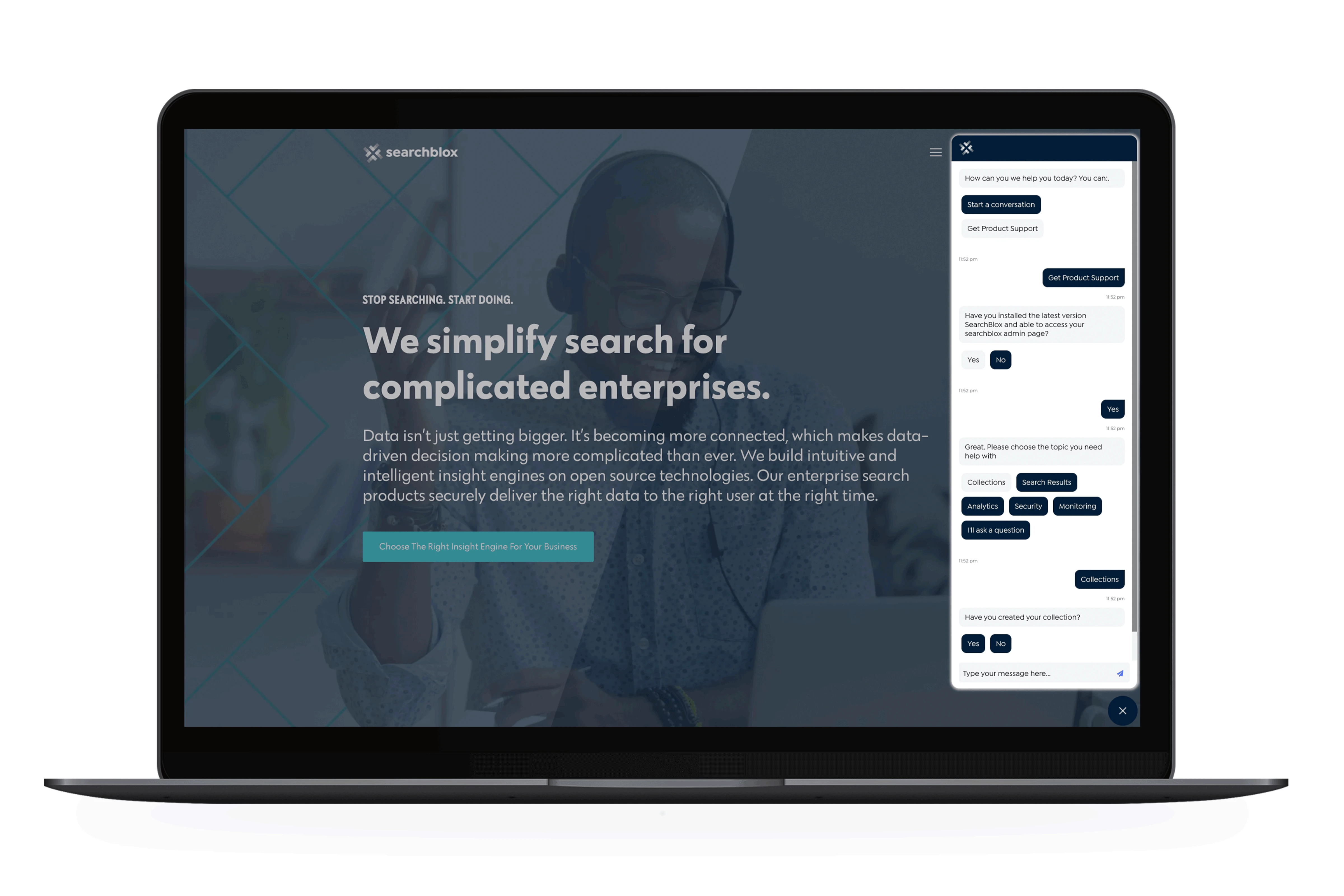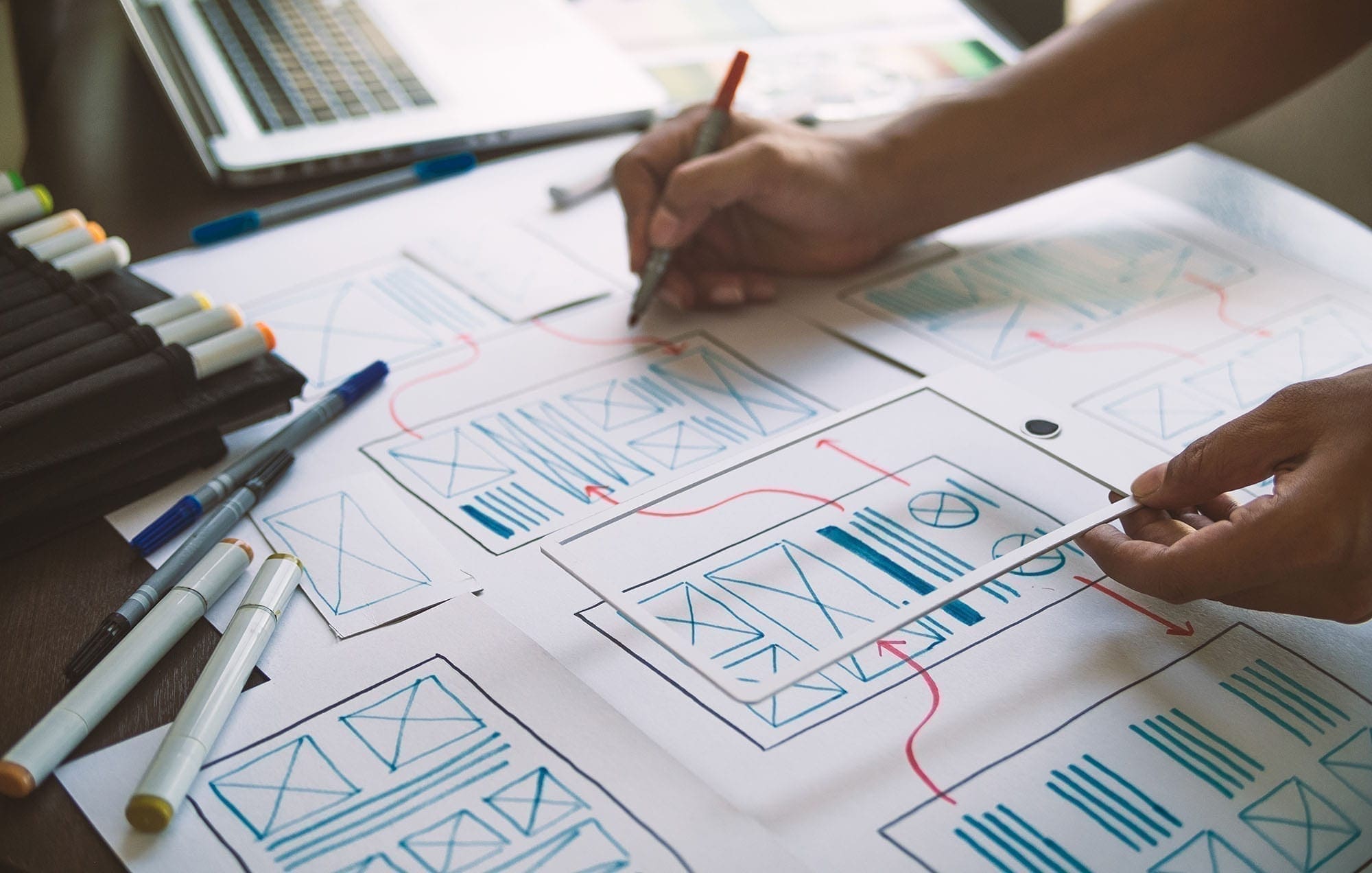
Your employees don’t always know exactly what they’re looking for, so sometimes they struggle to use the right search terms, wasting effort and time. In fact, by some estimates, enterprise employees spend about two hours a day trying to find the information they need to do their jobs. Imagine what they could accomplish if they could reclaim that time.
Providing suggestions that start with a keyword or phrase with an autocomplete tool is a start, but often falls short because typeahead technology only provides suggestions that start with a keyword or phrase. SearchAI SmartSuggest, on the other hand, uses artificial intelligence (AI) to offer complete phrases associated with the keyword or phrase. SearchAI Smart Suggest outperforms matches based on typeahead technology or regular expression, providing 60% higher search relevance. You can learn more about SmartSuggest on the product page and our blog.
The more complex your industry, the more complex its vocabulary, which complicates search for your employees. “They’re used to Google asking ‘Did you mean: osteoporosis?’ “ explains Timo Selvaraj, co-founder and VP of product management at SearchBlox. “You should provide them the same shortcut — and courtesy.”
Artificially intelligent products like SearchAI SmartSuggest offer built-in typo and misspelling tolerance so your employees can ditch the dictionary and get stuff done. We also offer spelling suggestions within the search form itself. (See our developer support for more information.)
Offering featured search results for top queries gives users speedy single-click access to the documents, applications and forms they use most often. With SearchBlox, you can provide featured search in two formats:
As highlighted links at the top of the results page.
As graphic-based featured results that look similar to banner ads.
For more information about featured results, visit this support page.
Study search analytics for your top queries and zero results queries. “Search analytics include a lot of information,” explains Selvaraj.
“Monitoring top queries helps you respond quickly by creating new content or suggesting different content as trends emerge,” he explains. Zero results queries often point to language problems. “Make sure you use the keywords your employees use,” says Selvaraj. “Of course, you might simply be missing the content to support this user need or question.” If that’s the case, and if the information supports the business, you’ll need to create the content quickly so you don’t frustrate your employees. For more detail on search analytics, read this blog post or explore the search analytics documentation on our support pages.
Your employees use voice search with Alexa and Siri in their homes and seek customer service via chatbot on websites like Sephora and 1-800-FLOWERS. Why shouldn’t they enjoy the same convenience at work. Chatbots employ natural language processing (NLP) to understand human speak and provide natural language responses, lifting a cognitive burden for employees.
A few years ago, Liberty Mutual, an international property and casualty insurance company, launched an award-winning enterprise digital assistant that allows associates to receive personalized notifications, complete transactions, ask questions and more. Integrations with SearchBloxAI Answers enables you to do the same.